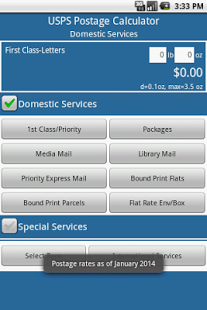Postage Calculator USPS 9.0
Free Version
Publisher Description
USPS Postage FREE is just one of the FREE bundled applications that is designed to work with our Android weighing scale (http://www.elane.net/android).
This app allows users to view mailing rates of services offered by USPS. Rates effective April 10, 2016.
IT WORKS with MANUAL WEIGHT ENTRY or it can also connect to ELANE BLUETOOTH SCALE to weigh mailing items and compute its postage right away.
Other features include:
- Calculates postage for almost ALL USPS services with rates effective April 10, 2016
- Knows services and special services that can be combined together as well as services that are restricted on specific country
- Internet connection is NOT required to calculate postage
- Allows manual weight entry up to 70lb or depending on the service's maximum weight limit
- Automatic ZIP/zone lookup when using services that requires zone
- Complete database of countries and major cities in the world so you can calculate postage due in any location
- Free downloadable rate updates for major postage rate changes (requires Internet connection)
- Programmable zip/zone chart
Follow these instructions to update application with the latest rates (only works with version greater than 3.0):
1) Launch Postage Calculator USPS.
2) On the main page, launch Menu and choose Check New Updates.
3) Make sure that your Android device can connect to the Internet to check for latest rates.
4) If the rates of the application are not updated, you will be prompted to update for new rates.
5) Proceed with the update and wait for complete downloading of latest postage rates.
6) Once finished, the application will now use the latest postage rates and no need to restart.
The ELANE Bluetooth scale can be bought in Ebay or direct from Elane Electronics.
Functions include: Scale calibration, Tare, Hold, Zero, gr/oz switch.
Download now and experience postage computing in a handy and convenient way!
For applications with version lower than 3.0, here are the steps to update your app with latest rates:
1) Update with the latest application Version 3.0
2) From Version 3.0, open application and when the first screen appears, open the menu and select "Update Postage Rates" option.
3) The app will download the latest postage rates from www.elane.net if Internet connection is available.
4) The application will use the latest rates once downloaded successfully, no need to restart.
About Elane Electronics:
We are the leading manufacturer and designer of postage computing scales, postal weighing scales, digital scales,
specialized scales, and other scale products. We also design
scales and software according to customer's needs and specifications. We can make any scale together with its software that will suit your needs and specifications.
We build high quality and excellent scales at reasonable prices.
We are ISO certified.
About Postage Calculator USPS
Postage Calculator USPS is a free app for Android published in the PIMS & Calendars list of apps, part of Business.
The company that develops Postage Calculator USPS is Elane Team. The latest version released by its developer is 9.0. This app was rated by 1 users of our site and has an average rating of 3.0.
To install Postage Calculator USPS on your Android device, just click the green Continue To App button above to start the installation process. The app is listed on our website since 2016-04-26 and was downloaded 47 times. We have already checked if the download link is safe, however for your own protection we recommend that you scan the downloaded app with your antivirus. Your antivirus may detect the Postage Calculator USPS as malware as malware if the download link to elane.postal.uspsbasic is broken.
How to install Postage Calculator USPS on your Android device:
- Click on the Continue To App button on our website. This will redirect you to Google Play.
- Once the Postage Calculator USPS is shown in the Google Play listing of your Android device, you can start its download and installation. Tap on the Install button located below the search bar and to the right of the app icon.
- A pop-up window with the permissions required by Postage Calculator USPS will be shown. Click on Accept to continue the process.
- Postage Calculator USPS will be downloaded onto your device, displaying a progress. Once the download completes, the installation will start and you'll get a notification after the installation is finished.